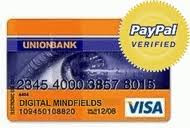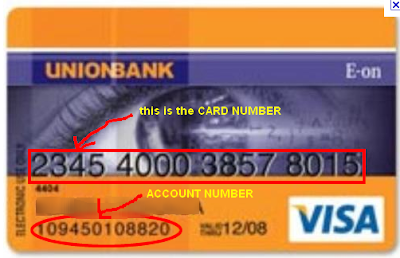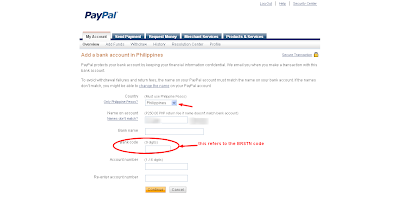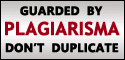A BRSTN code is the Bank Routing Symbol Transit Number. It is the common term for BIC or bank identifier code that is used by banks in the Philippines for transferring funds. It is a 9-digit code identifying your country, city, and bank.
With BRSTN, oDesk’s bank can easily forward the funds to any registered bank in the Philippines. Below is the official list of BRSTN codes in the Philippines:
BRSTN ----------------------Name of Bank
010320013 ------------- Allied Banking Corporation
011020011 ------------- Asia United Bank
010700015 ------------- Australia - New Zealand Bank
010530667 ------------- Banco De Oro
010670019 ------------- Bangkok Bank Public Co., Ltd.
010120019 ------------- Bank of America, N. A.
011140014 ------------- Bank of China
010440016 ------------- Bank of Commerce
010040018 ------------- Bank of the Philippine Islands
010100013 ------------- China Banking Corporation
010690015 ------------- Chinatrust Commercial Bank Corp.
010070017 ------------- Citibank, N. A.
010650013 ------------- Deutsche Bank
010590018 ------------- Development Bank of the Philippines
010620014 ------------- East-West Banking Corporation
010860010 ------------- Export and Industry Bank
010060014 ------------- Hongkong and Shanghai Banking Corp.
010720011 ------------- JP Morgan Chase Bank
010710018 ------------- Korea Exchange Bank
010350025 ------------- Landbank of the Philippines
010220016 ------------- Maybank Philippines, Inc.
010269996 ------------- Metropolitan Bank and Trust Company
010640010 ------------- Mizuho Corporate Bank, Ltd.
010110016 ------------- Philippine Bank of Communications
010080010 ------------- Philippine National Bank
010090039 ------------- Philippine Trust Company
010330016 ------------- Philippine Veterans Bank
010280014 ------------- Rizal Commercial Banking Corp.
010140015 ------------- Security Bank Corporation
010460012 ------------- The Bank of Tokyo Ltd
010050011 ------------- The Standard Chartered Bank
010419995 ------------- Union Bank of the Philippines
010299995 ------------- United Coconut Planters Bank
010270341 ------------- United Overseas Bank Philippines
source: oDesk